ajaxStop(callback) trong jQuery
Miêu tả
Phương thức ajaxStop(callback) trong jQuery đính kèm một hàm để được thực thi bất cứ khi nào tất cả AJAX Request đã kết thúc. Đây là một Ajax Event.
Cú pháp
Sau đây là cú pháp cho ajaxStop(callback) trong jQuery:
$(document).ajaxStop( callback )
Tham số
Dưới đây miêu tả chi tiết về các tham số được sử dụng trong phương thức ajaxStop(callback) trong jQuery:
callback − Hàm để thực thi.
Ví dụ
Giả sử chúng ta có nội dung HTML sau trong result.html file:
<h1>THIS IS RESULT...</h1>
Sau đây là ví dụ đơn giản minh họa cách sử dụng của phương thức ajaxStop(callback) trong jQuery:
<html>
<head>
<title>The jQuery Example</title>
<script type="text/javascript" src="http://ajax.googleapis.com/ajax/libs/jquery/2.1.3/jquery.min.js"></script>
<script type="text/javascript" language="javascript">
$(document).ready(function() {
/* Global variable */
var count = 0;
$("#driver").click(function(event){
$('#stage0').load('../result.html');
});
/* Gets called when request starts */
$(document).ajaxStart(function(){
count++;
$("#stage1").html("<h1>Starts, Count :" + count + "</h1>");
});
/* Gets called when request is sent */
$(document).ajaxSend(function(evt, req, set){
count++;
$("#stage2").html("<h1>Sends, Count :" + count + "</h1>");
$("#stage2").append("<h1>URL :" + set.url + "</h1>");
});
/* Gets called when request complete */
$(document).ajaxComplete(function(event,request,settings){
count++;
$("#stage3").html("<h1>Completes, Count :" + count + "</h1>");
});
/* Gets called when all requests are ended */
$(document).ajaxStop(function(event,request,settings){
count++;
$("#stage4").html("<h1>Stops, Count :" + count + "</h1>");
});
});
</script>
</head>
<body>
<p>Click on the button to load result.html file:</p>
<div id="stage0" style="background-color:blue;">
STAGE - 0
</div>
<div id="stage1" style="background-color:blue;">
STAGE - 1
</div>
<div id="stage2" style="background-color:blue;">
STAGE - 2
</div>
<div id="stage3" style="background-color:blue;">
STAGE - 3
</div>
<div id="stage4" style="background-color:blue;">
STAGE - 4
</div>
<input type="button" id="driver" value="Load Data" />
</body>
</html>
Nó sẽ cho kết quả:
Đã có app VietJack trên điện thoại, giải bài tập SGK, SBT Soạn văn, Văn mẫu, Thi online, Bài giảng....miễn phí. Tải ngay ứng dụng trên Android và iOS.
Các bạn có thể mua thêm khóa học JAVA CORE ONLINE VÀ ỨNG DỤNG cực hay, giúp các bạn vượt qua các dự án trên trường và đi thực tập Java. Khóa học có giá chỉ 300K, nhằm ưu đãi, tạo điều kiện cho sinh viên cho thể mua khóa học.
Nội dung khóa học gồm 16 chuơng và 100 video cực hay, học trực tiếp tại https://www.udemy.com/tu-tin-di-lam-voi-kien-thuc-ve-java-core-toan-tap/ Bạn nào có nhu cầu mua, inbox trực tiếp a Tuyền, cựu sinh viên Bách Khoa K53, fb: https://www.facebook.com/tuyen.vietjack
Follow facebook cá nhân Nguyễn Thanh Tuyền https://www.facebook.com/tuyen.vietjack để tiếp tục theo dõi các loạt bài mới nhất về Java,C,C++,Javascript,HTML,Python,Database,Mobile.... mới nhất của chúng tôi.
Các bài học jQuery khác tại VietJack:



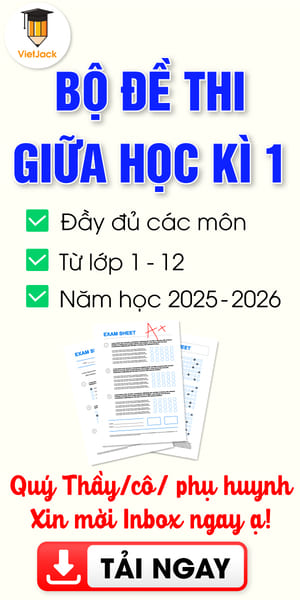
 Giải bài tập SGK & SBT
Giải bài tập SGK & SBT
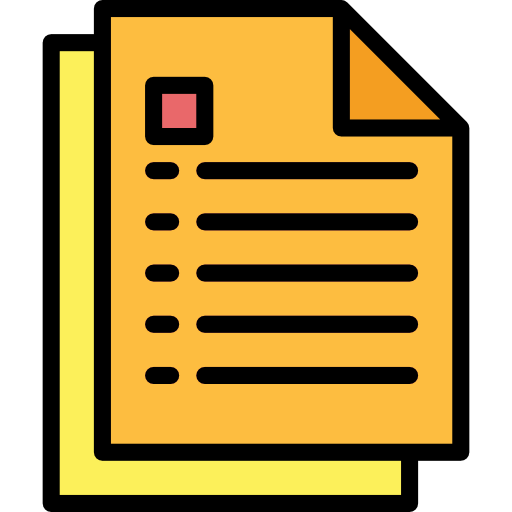 Tài liệu giáo viên
Tài liệu giáo viên
 Sách
Sách
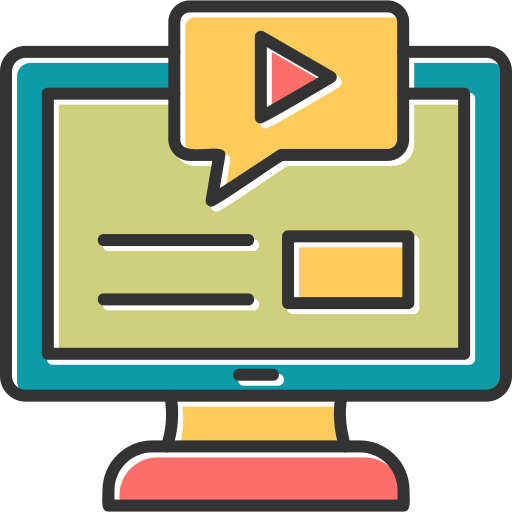 Khóa học
Khóa học
 Thi online
Thi online
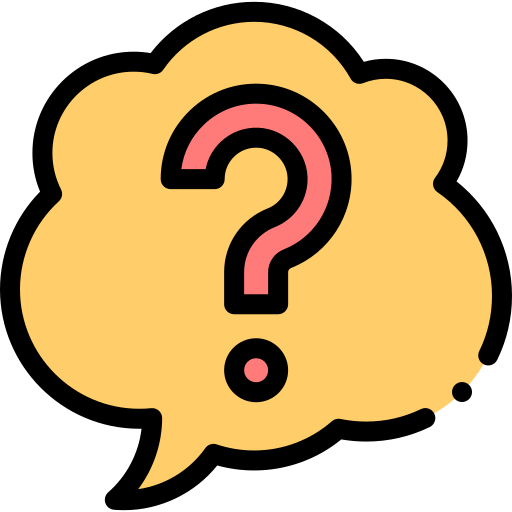 Hỏi đáp
Hỏi đáp

