Best Practice trong Android
Best Practice là tập hợp những kỹ thuật và cách làm mà đã được nghiên cứu, chứng minh trong thực tế, khi áp dụng nó sẽ làm cho sản phẩm của chúng ta tốt hơn, tránh được rất nhiều các vấn đề mà người khác đã gặp phải.
Best Practice bao gồm các đặc điểm thiết kế có tính tương tác, hiệu suất, bảo mật, tương thích, thử nghiệm, phân phối, … Chúng được thu gọn và được liệt kê như dưới đây.
Best Practices - User input
Mỗi trường text là dụng ý cho một công việc khác nhau. Ví dụ, một số trường là text và một số trường khác là number. Nếu nó là cho number thì tốt hơn hết là để hiển thị bàn phím số khi trường text đó cần nhập. Cú pháp như sau:
<EditText android:layout_width="wrap_content" android:layout_height="wrap_content" android:id="@+id/editText" android:layout_alignParentRight="true" android:layout_alignParentEnd="true" android:hint="User Name" android:layout_below="@+id/imageView" android:layout_alignLeft="@+id/imageView" android:layout_alignStart="@+id/imageView" android:numeric="integer" />
Một điều khác nữa là nếu trường của bạn là cho password, thì nó phải hiển thị một mật khẩu gợi ý để mà người dùng có thể dễ dàng ghi nhớ mật khẩu. Điều này có thể thực hiện như:
<EditText android:layout_width="wrap_content" android:layout_height="wrap_content" android:id="@+id/editText2" android:layout_alignLeft="@+id/editText" android:layout_alignStart="@+id/editText" android:hint="Pass Word" android:layout_below="@+id/editText" android:layout_alignRight="@+id/editText" android:layout_alignEnd="@+id/editText" android:password="true" />
Best Practice: Tác cụ ở Background
Có một số tác vụ cụ thể trong một ứng dụng mà đang chạy trong một background. Tác vụ của chúng có thể để lấy một số thứ từ internet, chơi nhạc, … Nó được đề nghị là các tác vụ chờ đợi trong thời gian dài không nên được thực hiện trong UI thread và thay vào đó là trong Background bằng các Service hoặc AsyncTask.
Service vs AsyncTask
Cả hai được sử dụng để thực hiện các tác vụ ở background, nhưng Service không bị ảnh hưởng bởi hầu hết các sự kiện về vòng đời của giao diện UI, vì thế nó tiếp tục chạy trong các tình huống có thể shut down một AsyncTask.
Best Practice: Hiệu suất
Hiệu suất ứng dụng nên được đánh dấu. Nhưng nó nên là khác nhau không chỉ trên front end, mà còn trên back end khi thiết bị được kết nối với nguồn điện hoặc charging. Charging có thể từ USB và từ Wire cable.
Khi thiết bị tự nạp, cần cập nhật các thiết lập ứng dụng, nếu chưa có, như tối đa hóa refresh rate bất cứ khi nào thiết bị được kết nối. Điều này thực hiện như sau:
IntentFilter ifilter = new IntentFilter(Intent.ACTION_BATTERY_CHANGED); Intent batteryStatus = context.registerReceiver(null, ifilter); // Are we charging / charged? Full or charging. int status = batteryStatus.getIntExtra(BatteryManager.EXTRA_STATUS, -1); // How are we charging? From AC or USB. int chargePlug = batteryStatus.getIntExtra(BatteryManager.EXTRA_PLUGGED, -1);
Best Practice: Bảo mật và Riêng tư
Việc bảo mật không chỉ với ứng dụng và với dữ liệu người dùng là cực kỳ quan trọng. Tính an toàn có thể được tăng cao bởi các yếu tố sau:
Sử dụng storage nội bộ thay vì ngoại vi để lưu giữ cho các file ứng dụng.
Sử dụng Content Provider bất cứ khi nào có thể.
Sử dụng SSI khi kết nối tới Web.
Sử dụng permission thích hợp để truy cập các tính năng khác nhau của thiết bị.
Ví
Ví dụ sau minh họa sự sử dụng của một số Best Practice bạn nên dùng khi phát triển các ứng dụng Android. Ví dụ này tạo một ứng dụng cơ bản cho phép bạn xác định cách sử dụng các trường Text và cách tăng hiệu suất bằng việc kiểm ra các trạng thái charging cho điện thoại.
Để thử nghiệm, bạn cần chạy ví dụ trên một thiết bị thực sự.
Sau đây là nội dung của src/MainActivity.java
package com.example.sairamkrishna.myapplication;
import android.bluetooth.BluetoothAdapter;
import android.bluetooth.BluetoothDevice;
import android.content.DialogInterface;
import android.content.Intent;
import android.content.IntentFilter;
import android.os.BatteryManager;
import android.support.v7.app.ActionBarActivity;
import android.os.Bundle;
import android.view.Menu;
import android.view.MenuItem;
import android.view.View;
import android.widget.ArrayAdapter;
import android.widget.Button;
import android.widget.EditText;
import android.widget.ListView;
import android.widget.TextView;
import android.widget.Toast;
import java.util.ArrayList;
import java.util.Set;
public class MainActivity extends ActionBarActivity {
EditText ed1,ed2;
Button b1;
@Override
protected void onCreate(Bundle savedInstanceState) {
super.onCreate(savedInstanceState);
setContentView(R.layout.activity_main);
ed1=(EditText)findViewById(R.id.editText);
ed2=(EditText)findViewById(R.id.editText2);
b1=(Button)findViewById(R.id.button);
b1.setOnClickListener(new View.OnClickListener() {
@Override
public void onClick(View v) {
IntentFilter ifilter = new IntentFilter(Intent.ACTION_BATTERY_CHANGED);
Intent batteryStatus = registerReceiver(null, ifilter);
int status = batteryStatus.getIntExtra(BatteryManager.EXTRA_STATUS, -1);
boolean isCharging = status == BatteryManager.BATTERY_STATUS_CHARGING ||
status == BatteryManager.BATTERY_STATUS_FULL;
int chargePlug = batteryStatus.getIntExtra(BatteryManager.EXTRA_PLUGGED,-1);
boolean usbCharge = chargePlug == BatteryManager.BATTERY_PLUGGED_USB;
boolean acCharge = chargePlug == BatteryManager.BATTERY_PLUGGED_AC;
if(usbCharge){
Toast.makeText(getApplicationContext(),"Mobile is charging on USB",Toast.LENGTH_LONG).show();
}
else
{
Toast.makeText(getApplicationContext(),"Mobile is charging on AC",Toast.LENGTH_LONG).show();
}
}
});
}
@Override
protected void onDestroy() {
super.onDestroy();
}
@Override
public boolean onCreateOptionsMenu(Menu menu) {
// Inflate the menu; this adds items to the action bar if it is present.
getMenuInflater().inflate(R.menu.menu_main, menu);
return true;
}
@Override
public boolean onOptionsItemSelected(MenuItem item) {
// Handle action bar item clicks here. The action bar will
// automatically handle clicks on the Home/Up button, so long
// as you specify a parent activity in AndroidManifest.xml.
int id = item.getItemId();
//noinspection SimplifiableIfStatement
if (id == R.id.action_settings) {
return true;
}
return super.onOptionsItemSelected(item);
}
}
Sau đây là nội dung của activity_main.xml
<RelativeLayout xmlns:android="http://schemas.android.com/apk/res/android"
xmlns:tools="http://schemas.android.com/tools" android:layout_width="match_parent"
android:layout_height="match_parent" android:paddingLeft="@dimen/activity_horizontal_margin"
android:paddingRight="@dimen/activity_horizontal_margin"
android:paddingTop="@dimen/activity_vertical_margin"
android:paddingBottom="@dimen/activity_vertical_margin" tools:context=".MainActivity">
<TextView android:text="Bluetooth Example" android:layout_width="wrap_content"
android:layout_height="wrap_content"
android:id="@+id/textview"
android:textSize="35dp"
android:layout_alignParentTop="true"
android:layout_centerHorizontal="true" />
<TextView
android:layout_width="wrap_content"
android:layout_height="wrap_content"
android:text="Tutorials point"
android:id="@+id/textView"
android:layout_below="@+id/textview"
android:layout_centerHorizontal="true"
android:textColor="#ff7aff24"
android:textSize="35dp" />
<ImageView
android:layout_width="wrap_content"
android:layout_height="wrap_content"
android:id="@+id/imageView"
android:src="@drawable/abc"
android:layout_below="@+id/textView"
android:layout_centerHorizontal="true" />
<EditText
android:layout_width="wrap_content"
android:layout_height="wrap_content"
android:id="@+id/editText"
android:layout_alignParentRight="true"
android:layout_alignParentEnd="true"
android:hint="User Name"
android:layout_below="@+id/imageView"
android:layout_alignLeft="@+id/imageView"
android:layout_alignStart="@+id/imageView"
android:numeric="integer" />
<EditText
android:layout_width="wrap_content"
android:layout_height="wrap_content"
android:id="@+id/editText2"
android:layout_alignLeft="@+id/editText"
android:layout_alignStart="@+id/editText"
android:hint="Pass Word"
android:layout_below="@+id/editText"
android:layout_alignRight="@+id/editText"
android:layout_alignEnd="@+id/editText"
android:password="true" />
<Button
android:layout_width="wrap_content"
android:layout_height="wrap_content"
android:text="Check"
android:id="@+id/button"
android:layout_below="@+id/editText2"
android:layout_centerHorizontal="true" />
</RelativeLayout>
Sau đây là nội dung của Strings.xml
<resources>
<string name="app_name">My Application</string>
<string name="hello_world">Hello world!</string>
<string name="action_settings">Settings</string>
</resources>
Sau đây là nội dung của AndroidManifest.xml
<?xml version="1.0" encoding="utf-8"?>
<manifest xmlns:android="http://schemas.android.com/apk/res/android"
package="com.example.bestpractices"
android:versionCode="1"
android:versionName="1.0" >
<application
android:allowBackup="true"
android:icon="@drawable/ic_launcher"
android:label="@string/app_name"
android:theme="@style/AppTheme" >
<activity
android:name="com.example.bestpractices.MainActivity"
android:label="@string/app_name" >
<intent-filter>
<action android:name="android.intent.action.MAIN" />
<category android:name="android.intent.category.LAUNCHER" />
</intent-filter>
</activity>
</application>
</manifest>
Cuối cùng, bạn chạy ứng dụng Android vừa sửa đổi ở trên.
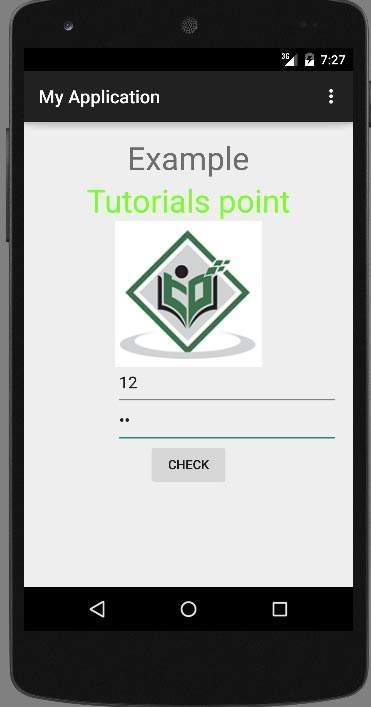
Hình ảnh trên hiển thị một output của ứng dụng.
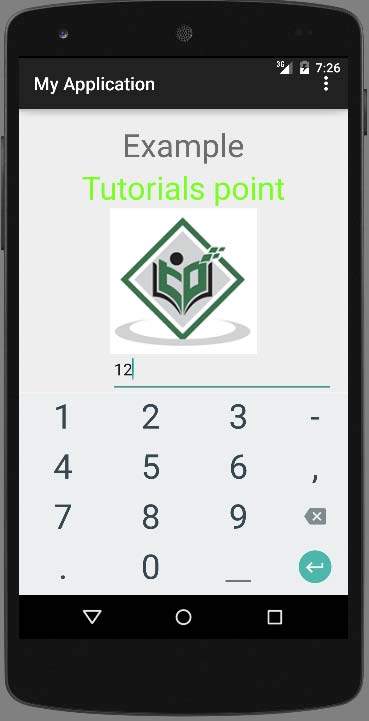
Bây giờ gõ trên trường username và bạn sẽ thấy các gợi ý đã được xây dựng sẵn trong Android từ từ điển.

Trong trường password, nó sẽ biến mất ngay sau khi bạn nhập text vào trường này.
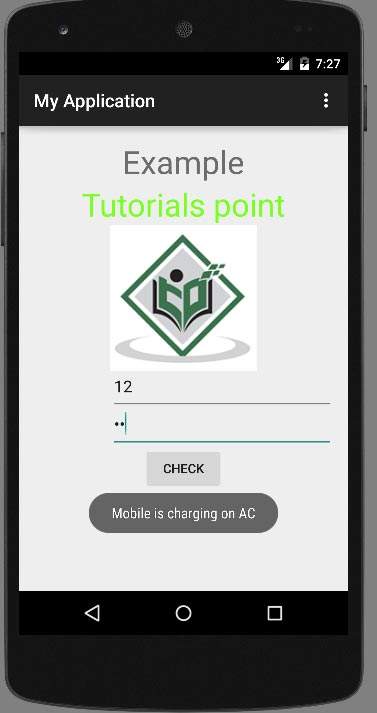
Đã có app VietJack trên điện thoại, giải bài tập SGK, SBT Soạn văn, Văn mẫu, Thi online, Bài giảng....miễn phí. Tải ngay ứng dụng trên Android và iOS.
Theo dõi chúng tôi miễn phí trên mạng xã hội facebook và youtube:Các bạn có thể mua thêm khóa học JAVA CORE ONLINE VÀ ỨNG DỤNG cực hay, giúp các bạn vượt qua các dự án trên trường và đi thực tập Java. Khóa học có giá chỉ 300K, nhằm ưu đãi, tạo điều kiện cho sinh viên cho thể mua khóa học.
Nội dung khóa học gồm 16 chuơng và 100 video cực hay, học trực tiếp tại https://www.udemy.com/tu-tin-di-lam-voi-kien-thuc-ve-java-core-toan-tap/ Bạn nào có nhu cầu mua, inbox trực tiếp a Tuyền, cựu sinh viên Bách Khoa K53, fb: https://www.facebook.com/tuyen.vietjack
Follow facebook cá nhân Nguyễn Thanh Tuyền https://www.facebook.com/tuyen.vietjack để tiếp tục theo dõi các loạt bài mới nhất về Java,C,C++,Javascript,HTML,Python,Database,Mobile.... mới nhất của chúng tôi.
Bài học Angular phổ biến tại vietjack.com:



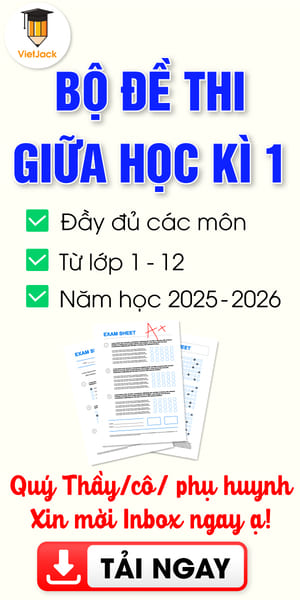
 Giải bài tập SGK & SBT
Giải bài tập SGK & SBT
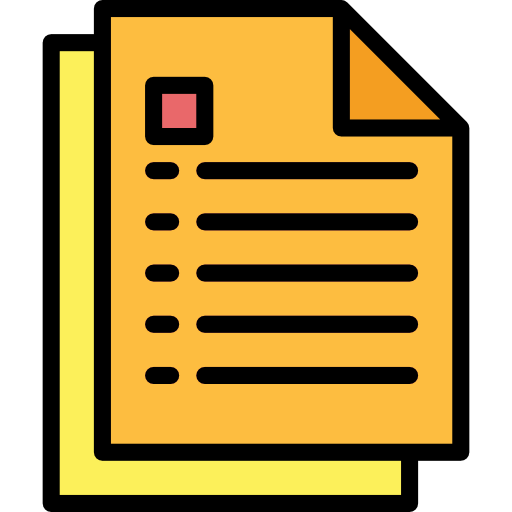 Tài liệu giáo viên
Tài liệu giáo viên
 Sách
Sách
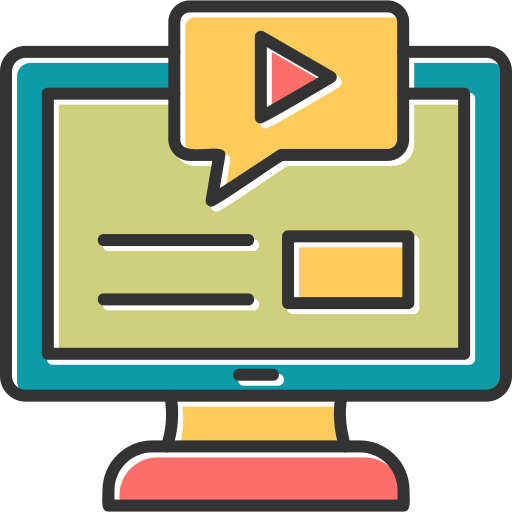 Khóa học
Khóa học
 Thi online
Thi online
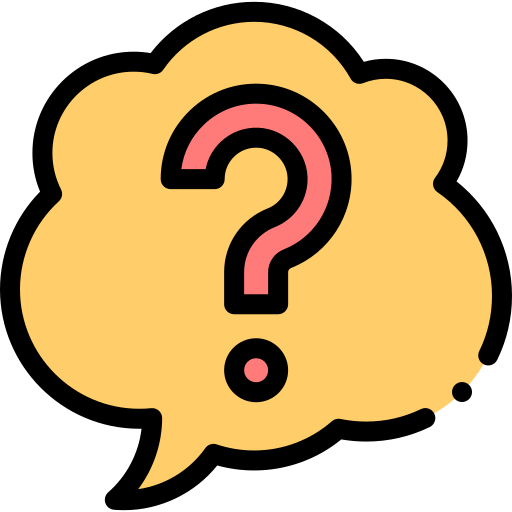 Hỏi đáp
Hỏi đáp

